You can check if the calculation in the module was normally finished by inspecting the status message.
If the above message is displayed, the calculation is completed successfully.
For the DFT calculation from the 'Quantum Espresso' module, if the max scf step set by the last scf step is reached, then check the energy module by opening the raw-data, in order to verify that the energy convergence has been completed. If the energy convergence has failed, refer to the restart job section of the documentation.
For the MD calculation from the 'LAMMPS' module, you can check the result at the 'Result' tab. But in the case of the 'Custom' template, you can check the results by adding and connecting the 'Movie' module and 'Energy' module.
When the above message is displayed, then this means that the job is still in progress. This message can be viewed from the moment you press ‘Start Job!’ until just before the calculation is finished. When the calculation is finished, this message is replaced with a different one.
This message appears when a problem causes the calculation to fail. In this case, check that there is no problem with the calculation model or with the input script settings. Otherwise, a wrong parallelization setting could also explain the failed calculation. Refer to the Appendix, or to the official documentation of the simulation package for more information on the input script settings.
Refer to the original data (job.stdout) or CRASH file on the Data page for more information about the error. Refer to the Crash Message (Quantum Espresso), Crash message (LAMMPS) and Crash message (GAMESS) for more information about crash messages.
The “crash” file is created when a Quantum Espresso job fails. You can find the exact reasons of the calculation problem in job.stdout. Press the Job id to view the original data for that calculation.
- Cannot open restart file
- Cannot project on zero atomic wavefunctions
- Cannot remap grid on k-point list
- Could not find namelist
- D_S (l=2) for this symmetry operation is not orthogonal
- Dimensions do not match
- Error opening xml data file
- Error while reading crystal k points
- Gamma_only case not implemented
- nb less than the number of proc
- No plane waves found
- Not enough space allocated for radial FFT
- Not orthogonal operation
- Problems computing cholesky
- pw.x run with a different number of procs/pools.
- Smooth g-vectors missing
- Some of the original symmetry operations not satisfied
- Too many g-vectors
- Too many r-vectors
This problem occurs because the required files are missing when performing a restart calculation. When restarting with SCF, Relax, or vc-relax, the calculation is continued from the end of the original calculation. Therefore, if the input parameters are set differently when restarting, the files created in the original calculation and the files required for the new calculation are different.
The pseudopotential file that was employed does not contain the atomic wave functions data that is required for DOS calculations. In this case, please use another pseudopotential file. For this, please refer to the ⑦ Pseudopotential of Quantum Espresso section to change pseudopotentials.
When you set the occupation to tetrahedra, you must set the k-points option to {automatic}. The {automatic} option refers to the Monkhorst-Pack that allows the even sampling of k-points in the Brillouin zone.
The input script contains less information than what is needed. The scf (PWscf) calculation in fact requires the &control, &system, and &electron namelists. In addition, the &ions namelist must be added for relax calculations, and both the &ions and &cell namelists must be added for vc-relax calculations.
For further information on the input script settings, refer to the Quantum Espresso input description or appendix.
This error occurs when the symmetry of the structure is not maintained during the calculation. It usually occurs when a hexagonal structure is considered, and in this case using the 'PRIMITIVE' function of the Structure builder can solve the problem, as long as the deformation applied to the structure is relatively small. Consider using a different structure if this method does not solve the problem.
This error occurs when the restart calculations cannot be performed because of a difference between the number of plane-waves in the basis set generated in the original QE module, and those in the restart QE module. Therefore, in this case the saved potential and wave function files cannot be used. The practical solution is to perform new calculations with the same cell and atomic structures from the previous calculation.
This is an error that may occur in Restart calculations. The input script of the Quantum Espresso module (restart Quantum Espresso module) may differ from the original one, or a file copy necessary for restart may have failed. Check the input script and try again.
There is a typo in the K-POINTS card text. Check the K-POINTS card of the input script.
Check if the k-point option is set to {GAMMA}. Some calculations may not support the gamma k-point. Select another option (such as {automatic}) and recalculate.
This error occurs in the projwfc.x calculation. This error can be caused by too many CPU cores being employed in the calculation. Therefore, reduce the number of cores for running the calculation.
This error occurs when the parallel computing setup is incorrect. Reduce the number of CPU cores for running the calculation.
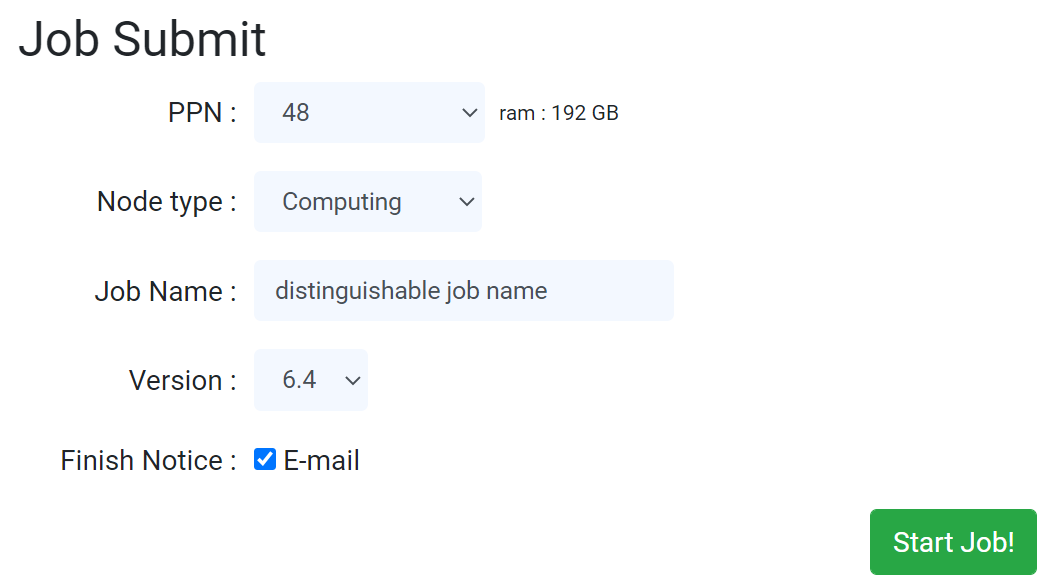
You need to increase the value of the “cell_factor” keyword. The default value in Quantum Espresso is 2.0, but 1.2 is the default value set in our Materials Square platform.
During a vc-relax calculation, this problem is caused by broken symmetry. When this happens, the run is stopped because the number of k-points calculated for the starting configuration may no longer be suitable.
Possible solutions:
- start with a nonsymmetric cell
- use a symmetry-conserving algorithm: the Wentzcovitch algorithm "cell_dynamics='damp-w'" for instance shouldn't break the symmetry.
If you used the 'cell_dofree' keyword, see the following note in the pw.x input description.
BEWARE: if the cell axes are not orthogonal, some of these options do not work (symmetry is broken).
This is a common problem with Quantum Espresso, and is displayed when an error occurs in setting the grid. In some cases, the problem may not occur when submitting a new calculation with the same input.
You can try changing the following, so that the grid points can be changed.
Initial structure
Input script
Parallelization
- Cell parameter (Lattice)
- Atomic positions (Basis)
Input script
- k-point
- Cutoff energy (Ecut(wfc))
- Pseudopotential
Parallelization
- Number of cores per one node (PPN)
Check if the “wf_collect=.TRUE.” keyword is indeed present in the &control namelist of the input script.
This error may be found in vc-relax or projwfc calculations. For vc-relax calculations, recalculate with changed cell parameters. For projwfc calculations, select “inside” in the Move menu of Structure Builder. This error may be corrected by adding the “nosym = .FALSE.” keyword, but it is not recommended.
There may be a problem with the initial structure.
This error occurs when the parallel computing setup is incorrect. Reduce the number of CPU cores for calculations.
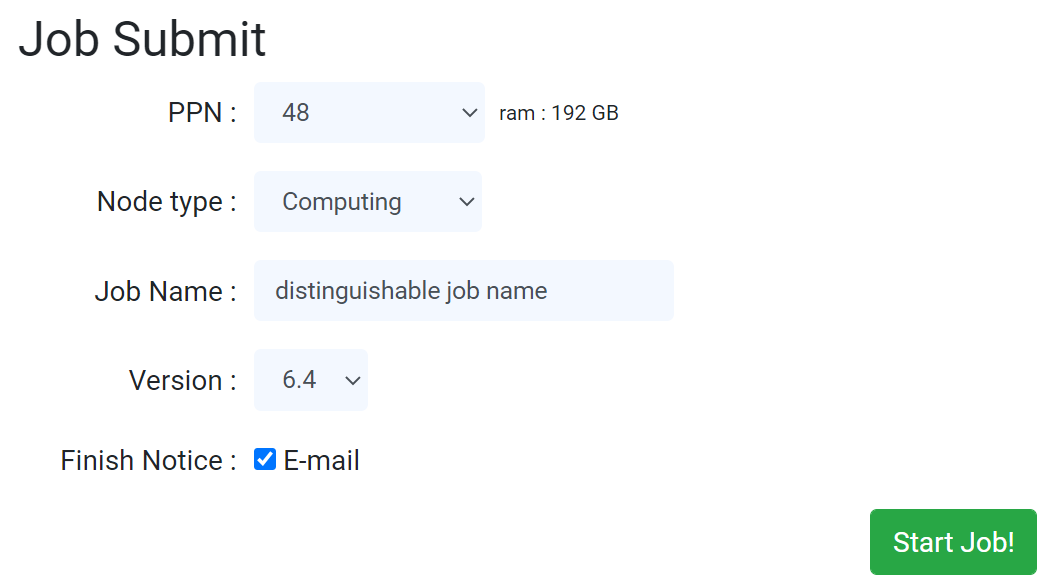
This error occurs when the atoms are too close within the input structure. If it is a bulk structure, removing the “vdw_corr” keyword from the input script may solve the problem.
When a LAMMPS calculation fails, the output file, “job.stdout,” writes down the reason for the crash. Check the corresponding file from the Data page.
This error is caused by using an invalid forcefield file. Select another forcefield to proceed with the calculation.
When a GAMESS job fails, you can find the exact reasons of the calculation problem in job.stdout. Press the Job id to view the original data for that calculation.
2) Perform a new simulation by using the loose convergence parameters.
ⅰ. Modify the SCF algorithm: In the $SCF group of the input script manually enter DAMP=.TRUE. or (and) add SOSOF=.TRUE.
3) Perform a new simulation with another basis set.
The set memory size is insufficient to perform the calculation. Please try the following solutions. 1) Perform a new calculation with the same input script, except for the MWORDS keyword of the $SYSTEM group. You can copy the same input script from the previous module. After that, set the MWORDS keyword to a higher value of 250.
2) Please check your system is not too big to be considered with DFT methodology.
The multiplicity or charge setting is wrong. Perform a new calculation by changing the charge or multiplicity.
Spin multiplicity option must be set as 1 (Singlet) when the SCF Type option is RHF (Default). Change the SCF Type option to others.
- UHF: Unrestricted Hartree Fock calculation
- ROHF: Restricted open shell Hartree-Fock.
This error occurs when the basis set setting is wrong. 1) If you set the basis set as CUSTOM, please check that it contains all sufficient information. (You can check that by searching ‘$BASIS Group’ on the https://www.msg.chem.iastate.edu/gamess/GAMESS_Manual/docs-input.txt page.)
2) If you selected the basis set from MatSQ GUI, please refer to the https://www.basissetexchange.org page in order to find which elements are considered in the basis set.
This means that the Force vector convergence has failed.
1) Perform a new simulation by changing the initial structure.
2) First, roughly optimize the initial structure with Hartree-Fock and 3-21G basis set. Next, import the final geometry to the Structure Builder using the MODULE menu. After that, perform a new calculation from the final structure.
The initial geometry is wrong. (e.g. interatomic distances which are too close). In this case, perform a new calculation with another initial structure.
When entering multiple temperatures in an array format, please remember to use a comma (,) or space ( ). Enter 0.001 when referring to absolute zero, instead of an actual 0.
The error occurred when the calculation is Hessian. The total number of translational and rotational normal modes should be 5 (linear) or 6 (non-linear). Hence, in this case, perform a new calculation with another initial geometry or input parameters.
The required Hessian matrix calculation was not considered when a Raman calculation (RUNTYP=RAMAN) is attempted. Perform the Raman calculation by changing the Hessian matrix to the “CALC” setting within the $STATPT group. ($STATPT HESS=CALC)
Alternatively, connect the new GAMESS module to the preceding optimization GAMESS module that correctly implemented the Hessian matrix calculation.
2) Perform a new simulation by changing the initial parameters.
This means that the Z-VECTOR convergence required for excitation state calculations has failed.
1) After the initial geometry optimization, perform the TDDFT calculation from a new GAMESS module by connecting it to the optimization GAMESS module.
2) Perform a new simulation by changing the initial parameters.
If the order of atoms in the initial, intermediate (via point), or final image is changed, the atoms are thought to be changing their chemical identity during the reaction. Naturally, this causes the error.
Even if atoms of the same element are inter-changed with each other, coordinate collisions may occur in the reaction path. Therefore, please carefully consider this possibility. You can check and change the atomic order using the EDIT menu of the Structure Builder module. The atomic order can be changed by clicking the arrows (▲, ▼) to the left of the atom ID.
It is also effective to select a specific atom in the Visualizer, then go to another list in the Structure list, and check how the selected atom will exactly progress during the reaction.
1) Perform a new IRC calculation with another initial structure.
2) Perform a new IRC calculation by changing the MXOPT setting of the $IRC group to a larger value.
You may have used an inappropriate geometry or input parameters. Therefore, in this case, perform a new IRC calculation with another initial structure.